Do you need to submit your NAPSA return? Submitting your monthly NAPSA returns online via eNAPSA is easy and convenient once you understand the steps.
The National Pensions Scheme Authority has implemented eNAPSA a new system for filling monthly NAPSA returns before making payment.
To start using eNAPSA you can follow this step by step guide below.
Step 1:
Complete the eNAPSA services registration form which can be downloaded from the NAPSA website under the menu “Pension Information > Contributions > Contributions downloads” as shown below or alternatively you can obtain a hard copy from any NAPSA office.
Step 2:
Return the completed form to a nearest NAPSA office or you can scan and email a completed form to to Customer Services via info@napsa.co.zm and wait for the SMS from NAPSA which will confirm your account update.
Step 3:
Finish the eNAPSA registration process by visiting the NAPSA website www.napsa.co.zm and click on eServices tab and go to sign-up.
Step 4:
If you are an employer, login using the employer account number, login ID and password but if you are a member, use your social security number and password sent to you by the eNAPSA system via sms.
If you face any particular challenge with signing up and uploading returns, do not panic, the Authority has set up eNAPSA help desks at all their offices countrywide.
Their eNAPSA helpdesks are open on all working days across the country feel free to call their toll free number 677.


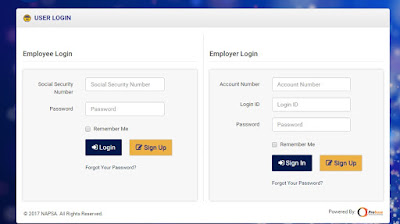


I availed myself after I was taught about Napsa and am compliant but Mabvuto Mumba and Musoli Kafunda decline to issue me with compliance certificate making me loose my businessesteemed. Am still complying even this time, but if not issued compliance certificate, then how will be able to comply with out payment?
I recommend MABVUTO Mumba to be relieved from his duties together with Musoli Kafunda for not doing their job.
Post a Comment