What is the Cloud?
The Cloud is a term for the part of technology that insures that information we send over the web is correctly routed to the proper destination. The cloud of today was created over time due to a need for storage, databases and software. Before the cloud, information was saved to floppy disks and then taken to its recipient. However, that was not economical for businesses so servers were created. These server networks were able to share information easily throughout offices but presented a problem if information was needed to be shared with sister offices that were not on the same office server. To solve this problem, wide area networks were created. These networks run through lines (now internet lines) provided by cable and phone services. When information would be sent out through these wide area networks, many people didn’t understand where the information went, appearing as though information was sent into the sky and somehow ended up in the right spot. It was this thought process that developed the name “the Cloud.” So the beginnings of the Cloud essentially insured information sent ended up in the intended destination.
As time progressed, businesses housed servers and databases that assisted the cloud in sharing information. The idea to have databases and servers that connect directly to the cloud soon were developed, thus creating economical computer solutions for business owners.
Companies were created to house databases and servers that allowed direct storage within the cloud. This eliminates the need for individual businesses to have servers and databases within the offices. Soon other companies were created that had software on their servers and provided a service of software on the Cloud. Service as a Software (SAAS) allows companies to access software on the cloud instead of installing software on every computer within the business. This also eliminates the need for updating every single computer within the company, as the SAAS company updates the software without hassle to business owners. One software application the many businesses are familiar with is accounting programs such as QuickBooks. By using the QuickBooks program on the Cloud, it allows businesses QuickBooks remote access to finances at anytime and anywhere there is an internet connection. It also eliminates the need for constant, time consuming updates.
Transitioning your Business
Now that you have a better understanding of what the cloud is and how it can assist businesses, let’s talk transitioning.
Depending on your business, transitioning to the cloud can be an exciting innovation or met with distain. If you are a company that embraces in technology, transitioning to the cloud will be easy and fun. If you are a company that has used the same programs for years, you may be met with some opposition from employees. The best way to transition employees to a new system is to host educational conferences with information and training on the new way to share data and access software within the company. Many may doubt crossing over to the cloud but it easily places all business needs in a simple, one stop format. The cloud offers amazing opportunities for applications and the use of those applications from anywhere. Whether from a phone, desktop, laptop or tablet, your employees will be able to access all they’d need to sustain your companies work model. Once employees are aware of how much simpler work tasks will be by using the cloud, they often times embrace the cloud and never look back.
Another part of business transition to the cloud is excess servers and hardware. Once you’ve moved to the cloud, offices now have no need for the computer servers and hardware they once used. While transitioning, look into recycling or donation programs for your unused hardware and servers.
Lastly, hire a professional (often times the company providing your cloud services has someone) to help cross over and integrate your business’s existing systems to the cloud. This will save time and hassle and start you on your way to Cloud business practices.
The Result of a Transition to the Cloud
Businesses that transition to the Cloud experience increased efficiency in sharing information and using software systems. A perfect example is the remote access QuickBooks provides over the cloud. It results in access from any computer within the company to assist in accounting effectiveness. Businesses that transition also experience lower operating costs and ease of information sharing between employees and customers.
Levion is an integration for QuickBooks for Windows that allows remote access to QuickBooks. Levion allows the user access from any device with an internet browser. Levion joins your existing QuickBooks functionality with the mobility and availability that QuickBooks remote access login allows. Levion is not a QuickBooks app—it is QuickBooks re-imagined.
Author Bio: James has provided guidance for many years to entrepreneurs and has become very educated with Quickbooks remote access. Levion is a particular company that allows the users access from any device with an internet browser. Levion helps you work alongside your existing QuickBooks.


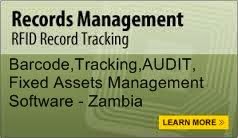
Post a Comment