Are you very comfortable using Microsoft Excel to analyze and present your Reports? In this tutorial, I want to explain to you step by step how to Export your Reports from Pastel Evolution to either Excel or PDF format for emailing. Excel is an ultimate productivity too and probably still the most commonly used Spreadsheet for a variety of calculations.
Step: 1
Go to the Pastel evolution module to find the report you want to export. For this example I will use an Income Statement report. In your system tree on the left and click on General Ledger.
Step: 2
Click on Income statement icon under general ledger reports. The following screen will appear.
Step: 4
Tick the “Print to file” box as shown in the screen shot then select “Excel File” under the file type and then Click on the circled Box on the right as shown in the screen shot and the following screen will appear.
Step: 5
Create an appropriate file name which you can remember and the file location as well. Alternatively you can even choose to file in your existing folder such as my documents and then Click Save.
Step: 6
Click OK on the print screen in step 3 and close your Pastel Evolution if you wish.
Step: 7
Open your Microsoft Excel Program Click on File then Open and locate your saved report. You can now add and remove columns as well as add formulas to help you analyze your report. This will save you great time and the hustle of building the report from scratch.
If you found this tutorial helpful please feel free to leave your comment or question.




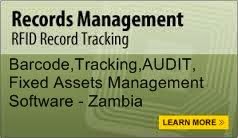
This was very useful. I spent a whole day yesterday trying to figure out how to export to excel. I am a new user and had thought Pastel would have a similar procedure with say, Peachtree Software.
After reading the article, everything became so easy.
Thank you very much...
Enigma
why you wanna use all this complicated methods when you can use online accounting software for day to day work. Try https://www.capium.com they are offering some features in affordable price.
i am failing to export to excel from pastel, i dont know why but maybe is because my microsoft is not activated!
I have also used a software that is very good for small and medium businesses and this made my work easier. It has many features like Accounting/Bookkeeping (including VAT accounting), Budgeting (current year and long term planning tool (for making figures for business plans) and Analysis (Profitability, Solidity / Finance structure and Cashflow).
https://www.excel-accounting-budget-analysis.com/
Post a Comment